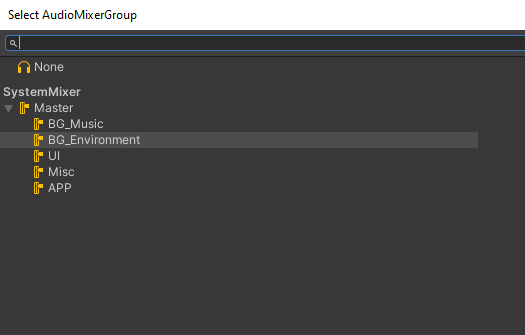Audio⚓︎
In Massive Loop, audio is pretty much similar to Unity. However, there are some special considerations that you need to be aware of.
Audio Listeners⚓︎
There are no Audio Listeners are allowed in the Game. Audio listeners are reserved for the player avatar.
Audio Sources and Audio Mixer⚓︎
The audio sources work as usual. You can select a mixer group which used by the Massive Loop.
Massive Loop Audio Mixer⚓︎
Massive Loop provides an audio mixer group which can be used to set audio sources to specific channel. The output of these channels can be adjusted by player in game at Settings/Audio menu.
| Name | Description |
|---|---|
| Master | Master controls all of the channel output |
| BG_Music | Background music |
| BG_Environment | The environment |
| UI | The sound from user interface |
| Misc | Miscellaneous |
| APP | Application. |
You can select any of following output channels for your audio sources.
Be aware that using a specific channel might have a negative impact on users overall experience. For example, a background music should be set to BG_Music, so the users who do not wish to hear the music or like to reduce its volume can adjust it as they pleased.
Note
The Audio Sources with unspecified output will be routed trough the Misc channel.