UI in Massive Loop⚓︎
You may find the need to use UI in your world. This can range from a small panel showing the score, to a whole game system based on a UI, like a trivia game for example.
Massive Loop fully supports Unity's canvas-based UI system and you can use the default canvas system for all your UI needs. The only difference is that you need to add an extra, (provided) component to the root Canvas of your UI to make them compatible with VR the user interaction used by Massive Loop.
Massive Loop uses Laser Pointers to accommodate user interaction with UI elements. In order for the UI to register user interactions from this pointer, you need to add the SDKUI component to your root Canvas.
Warning
Only add the SDKUI component to root Canvas.
When creating a Canvas in Massive Loop, be sure to delete the automatically generated EventSystem game object that accompanies the Canvas game object. We use our own system for handling UI Events for a canvas called SDKUI.
To add this component:
- Select the root Canvas from the scene objects hierarchy.
- In the inspector, Click on , and select
MassiveLoop > UI > SDKUI.
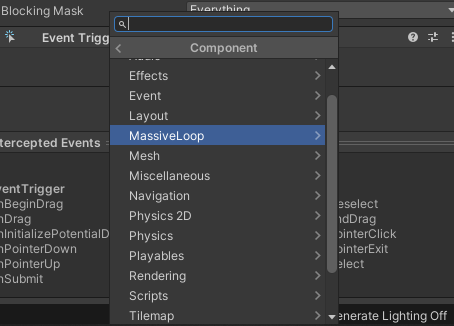
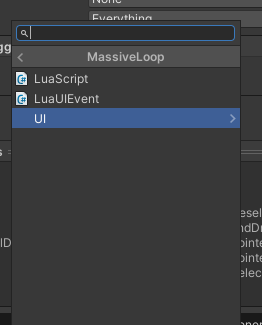
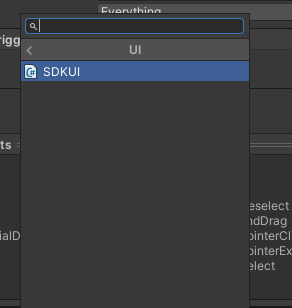
Check tutorial on Handling UI events.