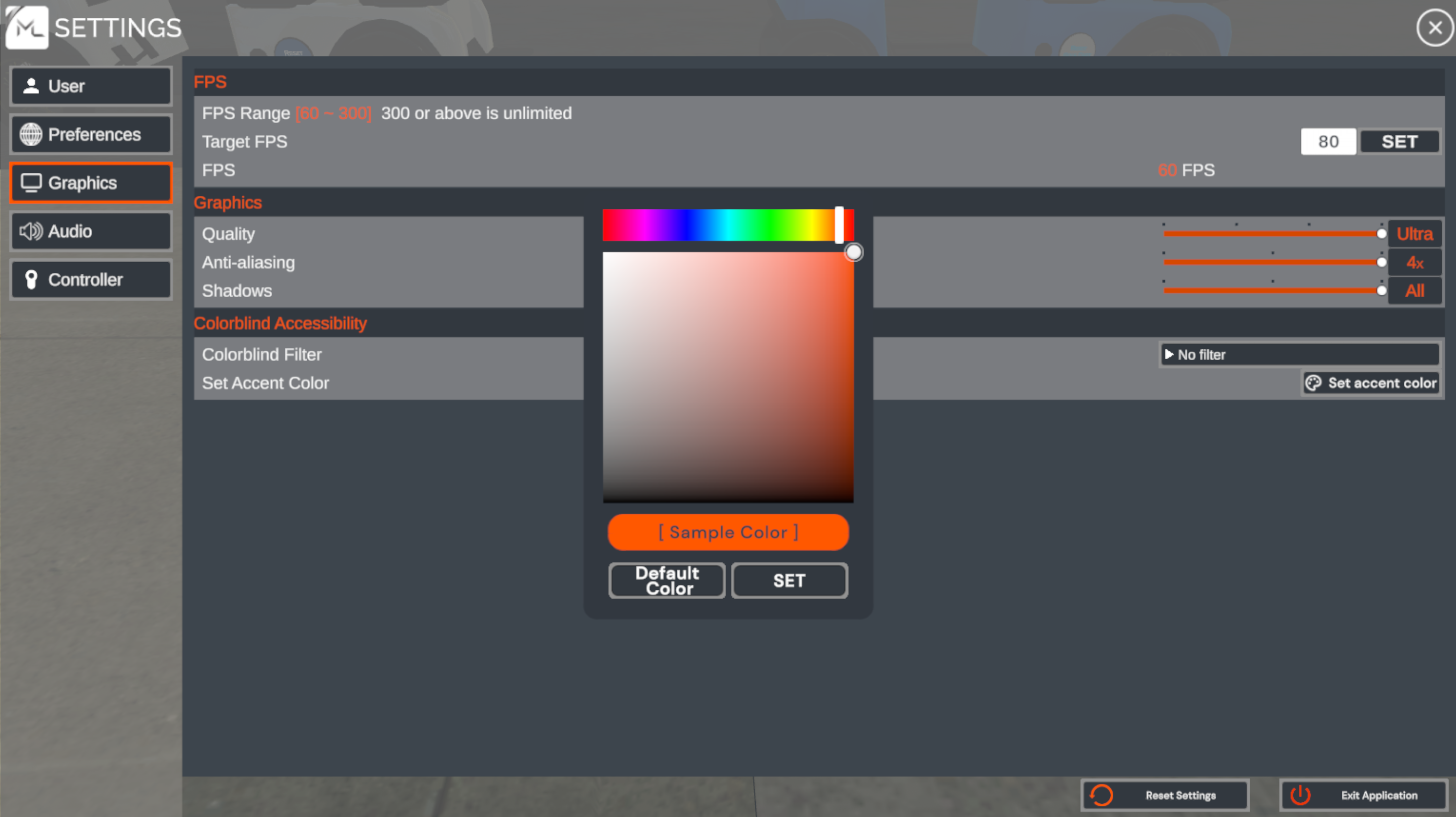Graphics Settings
8/11/25Less than 1 minuteSettingsGraphics
Graphics Settings
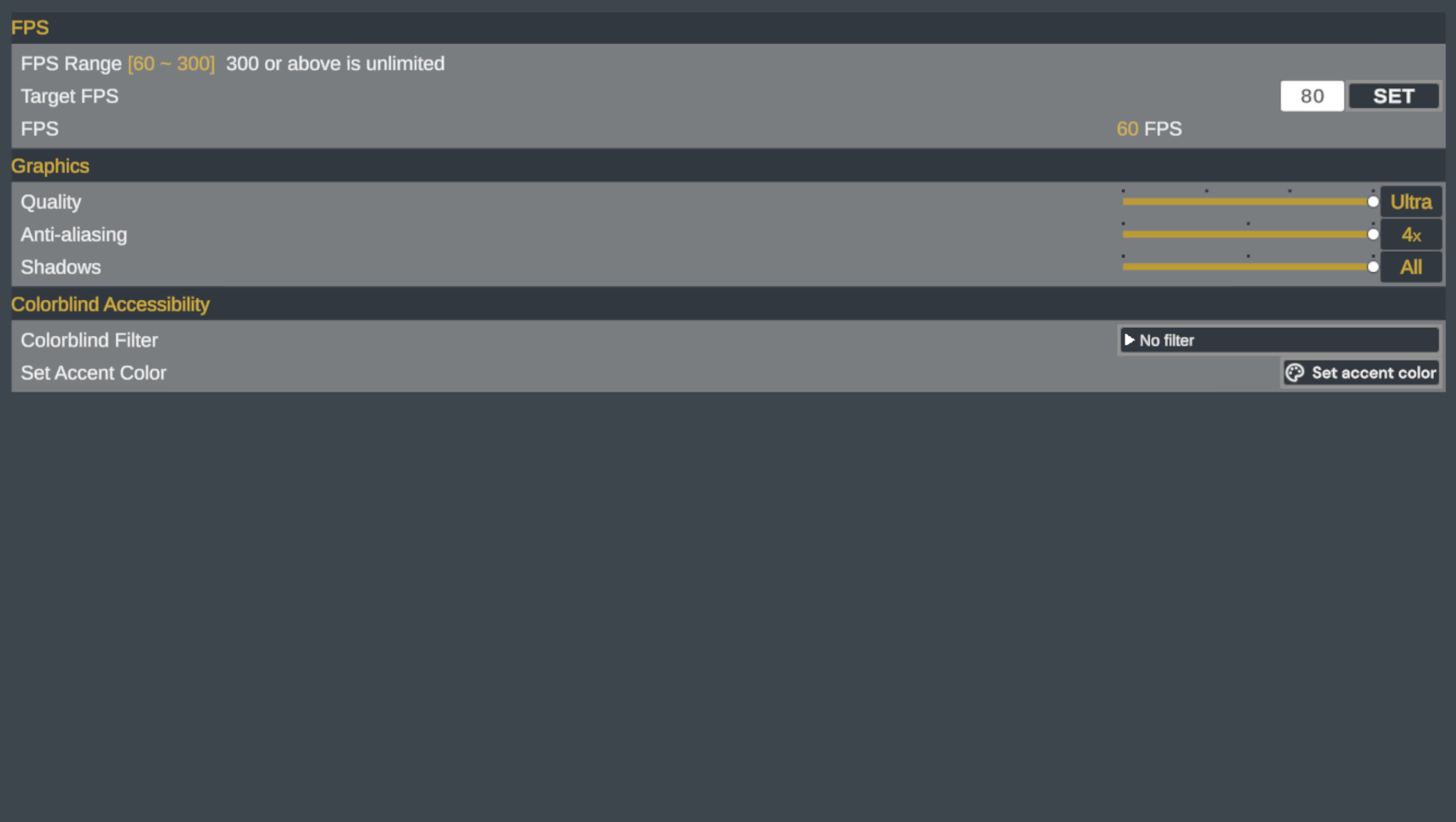
- Target FPS – Set your desired frame rate.
- Current FPS – View your current frame rate.
- Graphics Quality – Adjust overall visual quality at the cost of performance.
- Anti-Aliasing – Smooths jagged edges at the cost of performance.
- Shadows – Enable/disable soft or hard shadows at the cost of performance.
- Colorblind Filter – Helps distinguish colors. Included filters:
- protanopia
- protanomaly
- deuteranopia
- deuteranomaly
- tritanopia
- tritanomaly
- achromatopsia
- Accent Color – Choose a highlight color for UI elements.
Tip
Massive Loop provides color filters and UI accent color customization, allowing for users to adjust the platform's visual presentation to better suit their needs and preferences. These filters include protanopia, protanomaly, deuteranopia, deuteranomaly, tritanopia, tritanomaly, and achromatopsia.
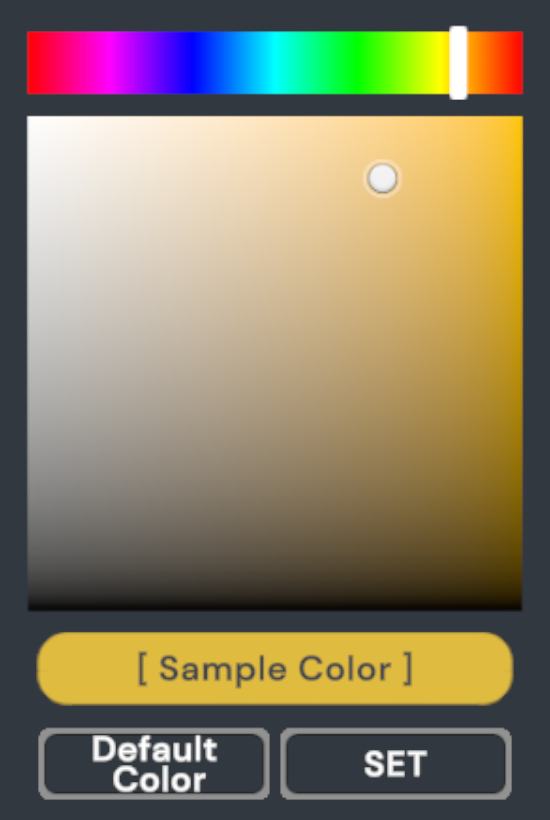
Press 'set' to view and assign the preferred accent color.