Contacts
7/25/25About 2 min
Contacts
FIND AND ADD FRIENDS ON MASSIVE LOOP
You can find friends on Massive Loop through a global search and the Members tab in each server, using the ML Web at massiveloop.com.
You can also find your friends on Massive Loop through a global search, using the ML Client (VR & Desktop modes).
ML Client
Global Search
- Log in to your Massive Loop account using the Massive Loop Launcher
- Select Contacts in the Main Menu bar
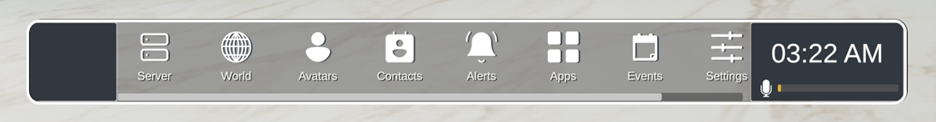
- Click 👤 Add in the left column of the expanded menu
- Enter your friend’s name into the search bar and click Search
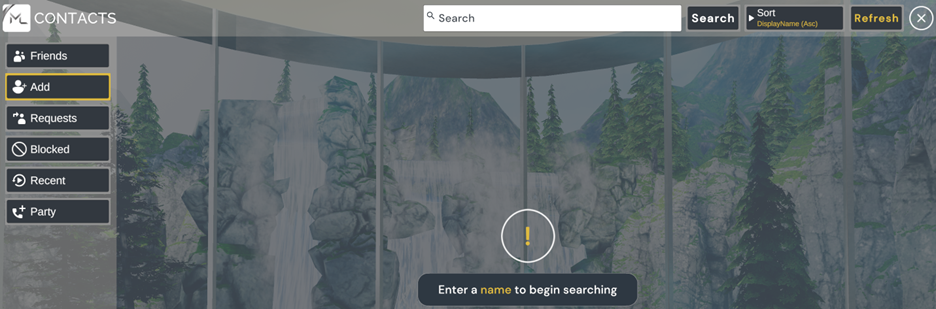
- Once you find the friend you want to add, click on their name
- Click 👤 Add Friend in their expanded card.
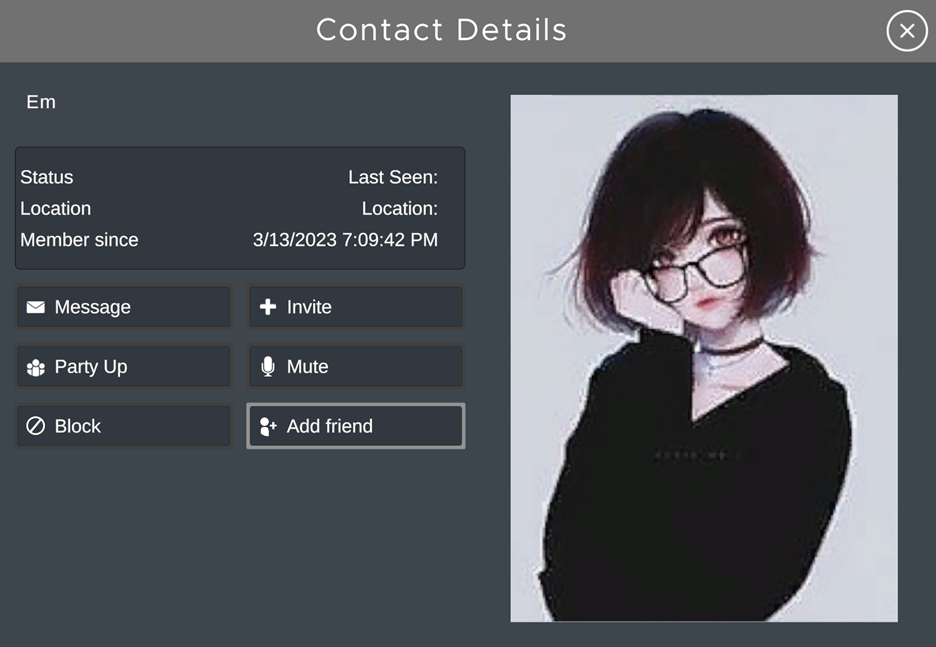
Recent Interactions
- Log in to your Massive Loop account using the Massive Loop Launcher
- Select Contacts in the Main Menu bar
- Click Select in the left column of the expanded menu
- Enter your friend’s name into the search bar and click Search
- Once you find the friend you want to add, click on their name
- Click 👤 Add Friend in their expanded card.
ML Web
Global Search
- Log in to your Massive Loop account at massiveloop.com
- Click on your profile icon in the top right of your screen
- Select Contacts in the Contacts tab
- Click the 🔍 Find Someone
- Enter your friend’s name into the search bar and click 🔍 Search
- Once you find the friend you want to add, click on their profile card
- Click 👤 Friend below their cover picture towards the right side of their expanded card.
Server Search
- Log in to your Massive Loop account at massiveloop.com
- Click on the Members tab in the server you are currently in
- Enter your friend’s name into the search bar and click 🔍 Search
- Once you find the friend you want to add, click on their profile card
- Click 👤 Friend below their cover picture towards the right side of their expanded card.
Recent Interactions
- Log in to your Massive Loop account at www.massiveloop.com
- Click on your profile icon in the top right of your screen
- Select Contacts in the Contacts tab
- Select Recent Interactions tab
- Click the 🔍 Find Someone
- Enter your friend’s name into the search bar and click 🔍Search
- Once you find the friend you want to add, click on their profile card
- Click 👤 Friend below their cover picture towards the right side of their expanded card.
If you’re not able to add someone as a friend on Massive Loop, there could be several reasons why.

