Server
Server
Massive Loop is partitioned into servers. Servers are unique districts of worlds, avatars, and events run by the community or organization that created them. The Servers menu allows you to browse all public servers that you can join, or private servers that you are already a member of. Each server can:
- Be configured as public or private by its administrators
- Be open to everyone or require that users are invited or request to join
- Enforce strict dress code by switching users to approved avatars as they enter.
Pro Tip
You can create your own server from the "Metaverse Servers" link in you massiveloop.com web account.
Pro Tip
Your server can be "White-labeled" with your organization's brand and launched from your website.
Server Information Page
Select a server thumbnail to bring up its information page where you’ll find a detailed description of the server and other helpful stats.
Launching the server.
From the information page, you can also
- Launch the server.
- Drop a portal for others around you.
- Launch into an existing room of people or create a new one,
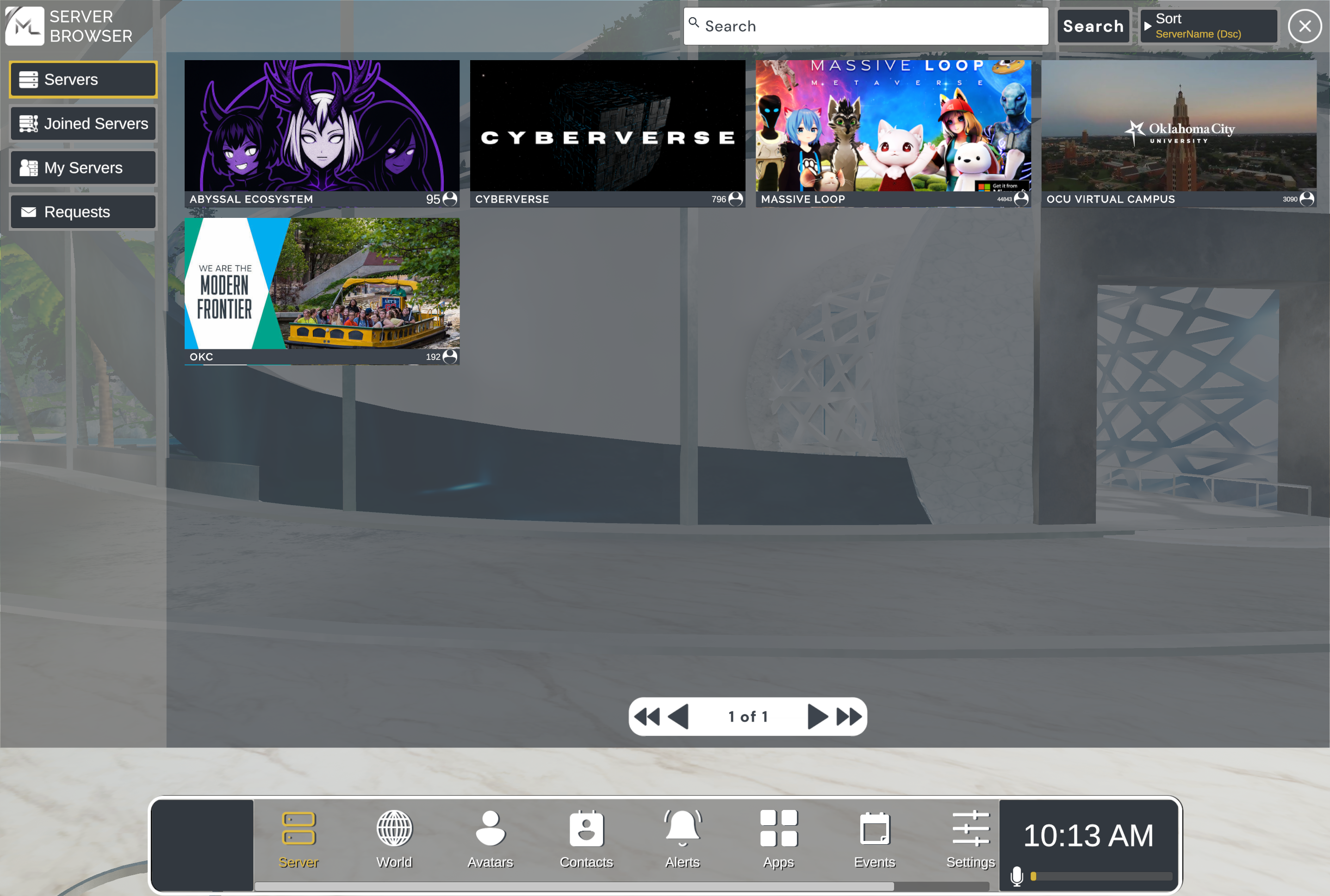
Launching the server transports you to its home world, which acts as the gateway to its network of worlds.

