Create an avatar
9/4/25Less than 1 minute
Create an avatar
Create an avatar entry on the Massive Loop website
Open the Massive Loop website and log in.
Go to the
Avatarstab and clickCreate Avatar.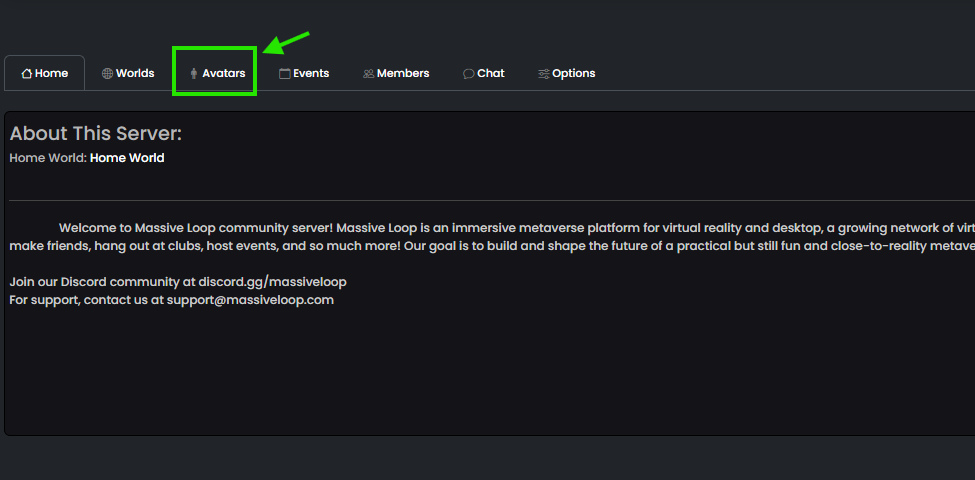
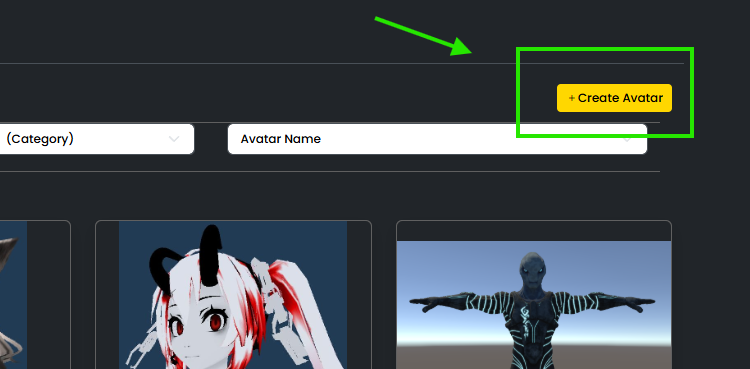
Fill out the avatar form and click
Createwhen done.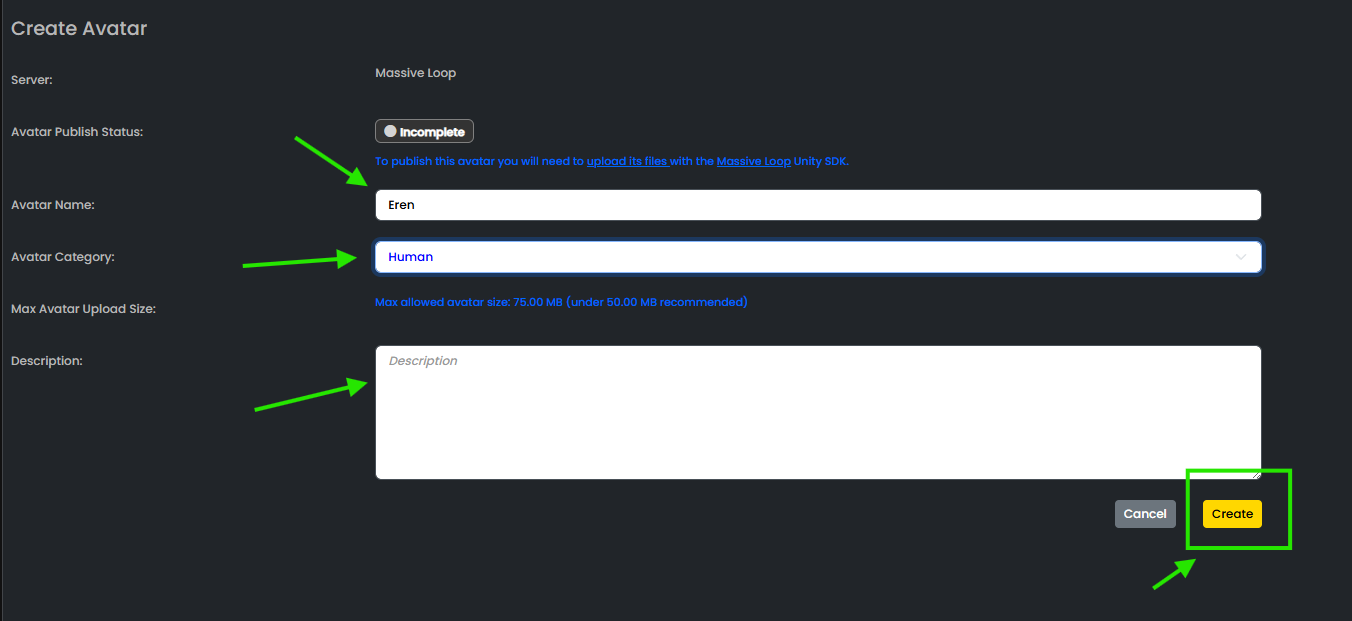
Edit/publish an avatar
In the
Avatarstab, clickMy Uploaded Avatars.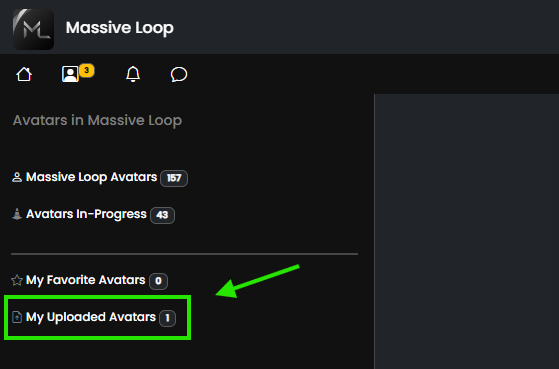
Select the avatar you want to edit/publish.
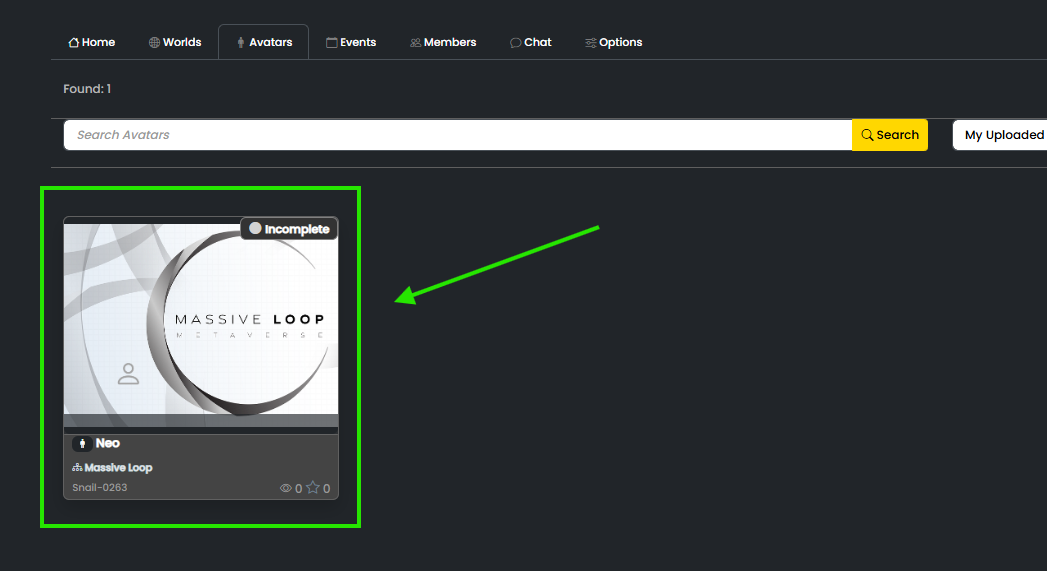
Edit details (thumbnail, name) by clicking the pencil button.
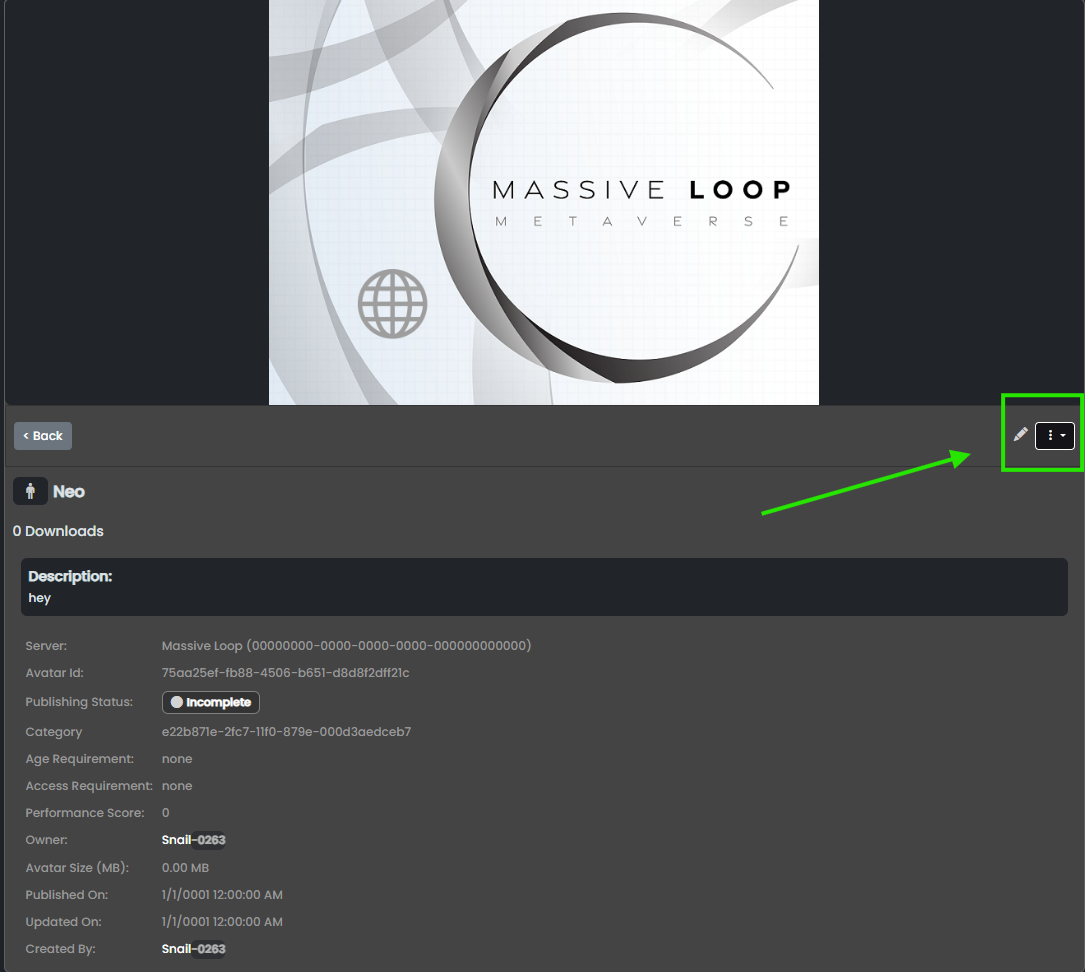
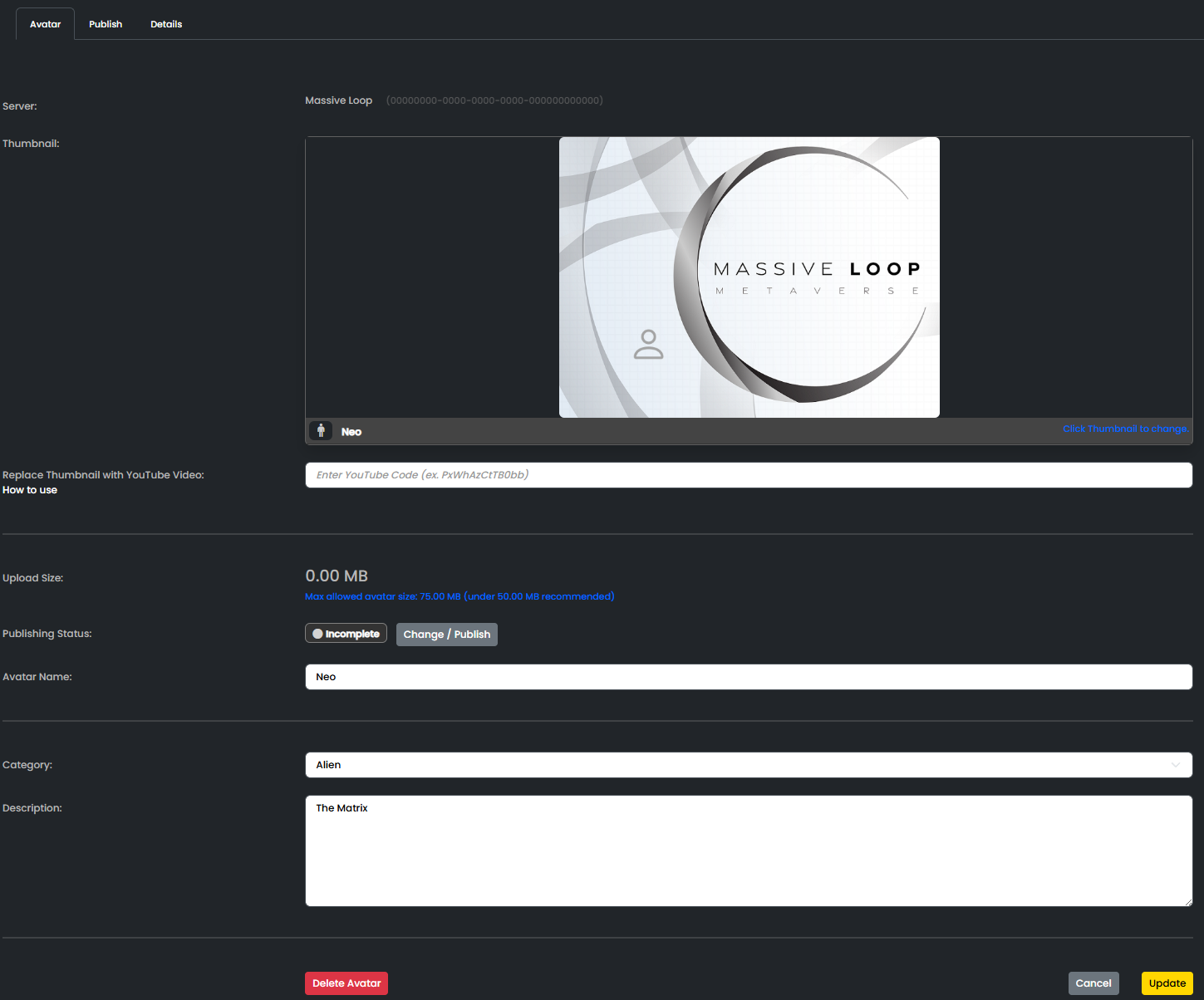
Publish: open the
Publishtab, choose visibility from the publish dropdown, then clickUpdate.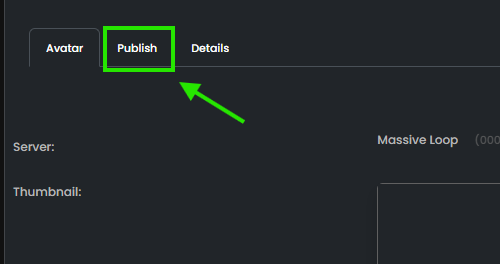
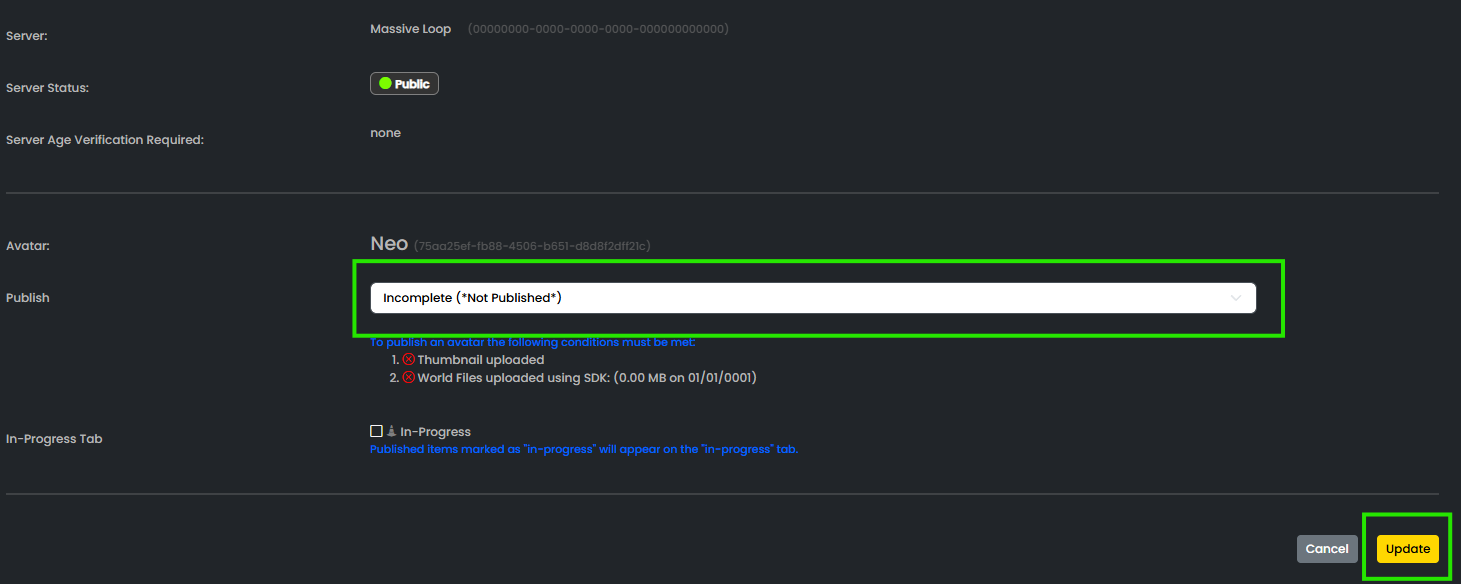
Note
To publish an avatar, two conditions must be met:
- A thumbnail must be uploaded.
- The avatar files must be uploaded using the MLSDK in Unity.

