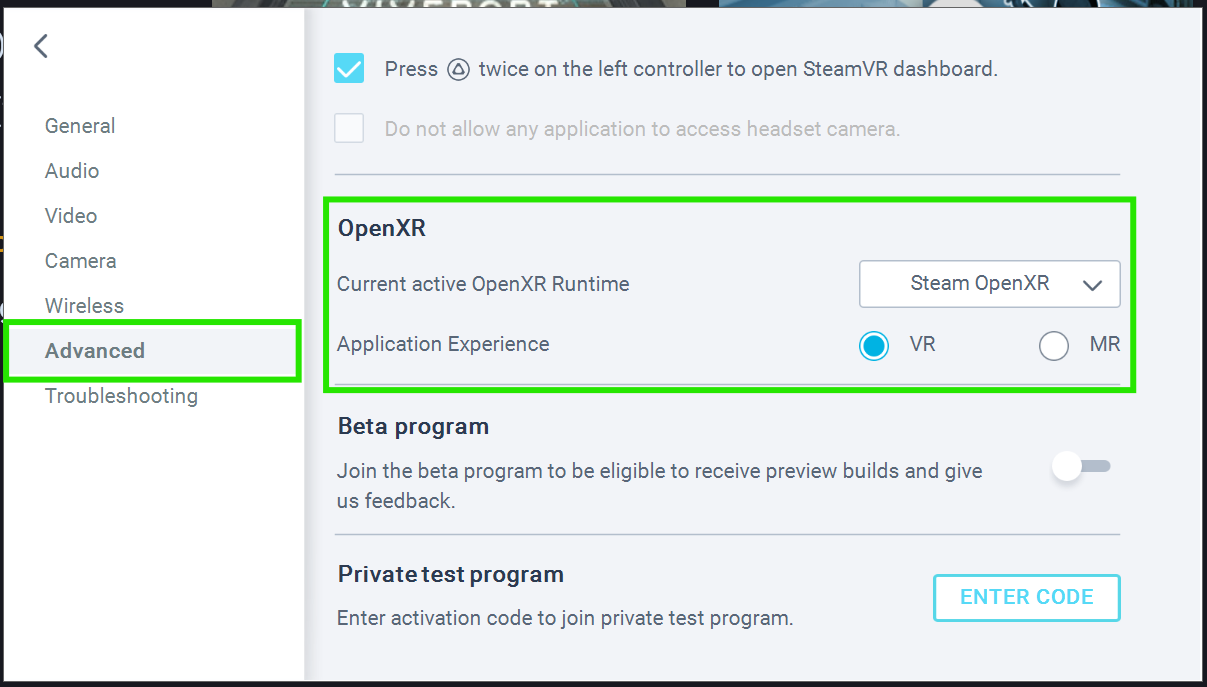Vive
8/4/25Less than 1 minuteVR
Vive
Massive Loop supports the following VIVE Devices:
- HTC VIVE
- HTC VIVE Pro
- HTC VIVE Pro 2
- HTC VIVE Cosmos
Control Map
Vive Pro
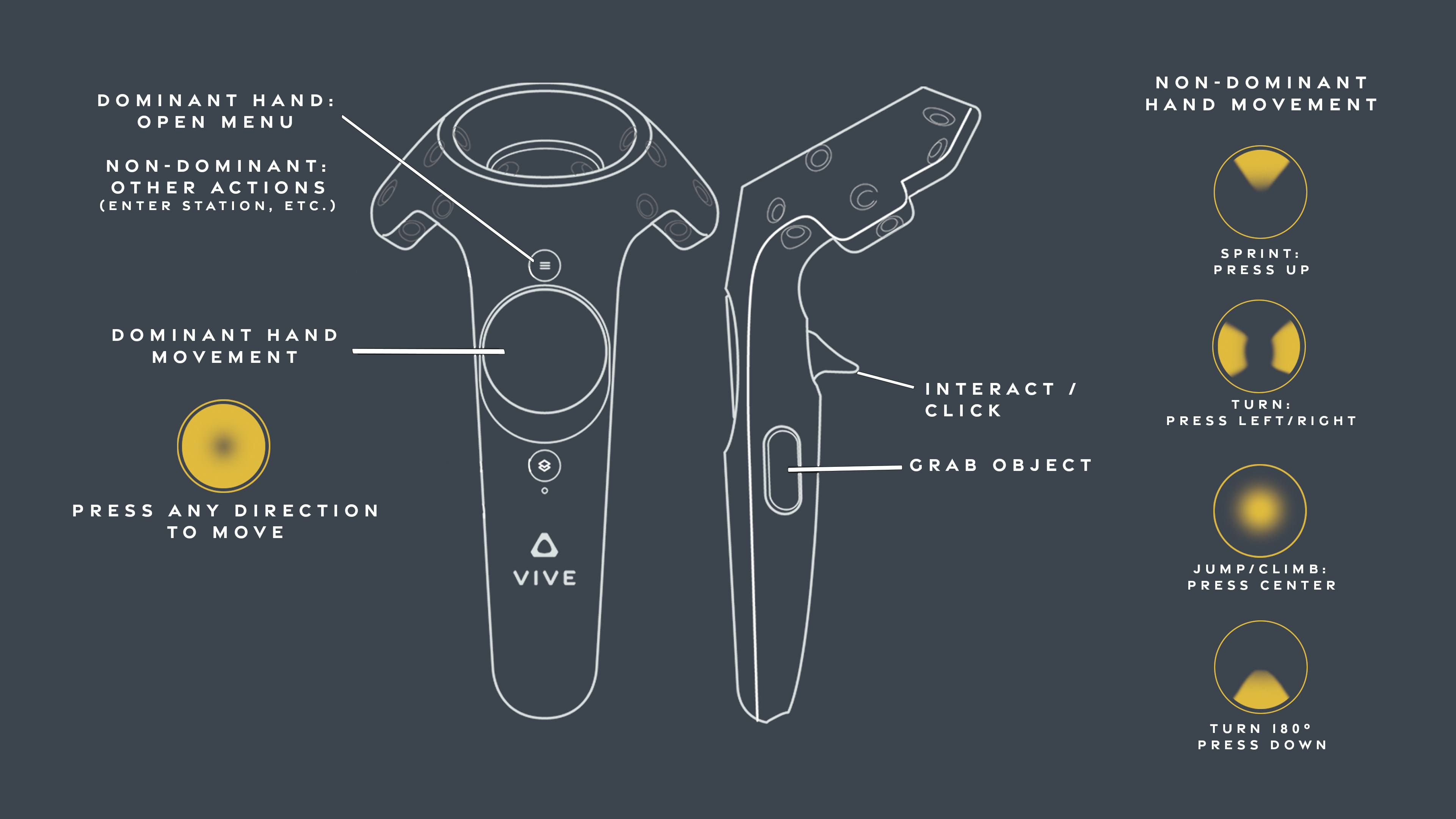
Vive Cosmos
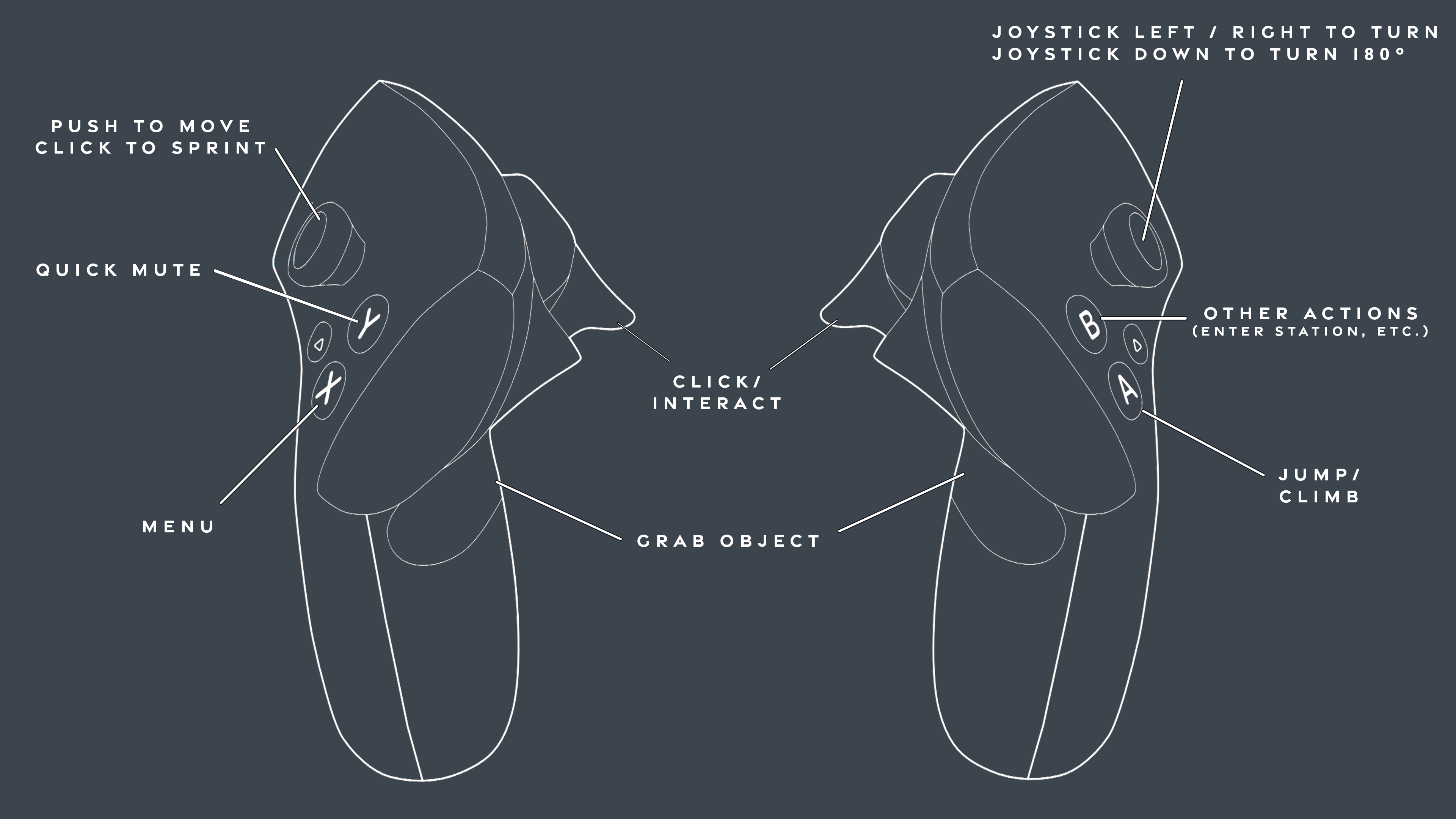
Minimum Requirements
| Component | Vive Pro | Vive Cosmos |
|---|---|---|
| Graphics Card | NVIDIA GeForce GTX 1060 / AMD Radeon RX 480 equivalent or better | NVIDIA GeForce GTX 1070 / AMD Radeon Vega 56 equivalent or better |
| Processor | Intel Core i5-4590 / AMD Ryzen 1500 equivalent or better | Intel Core i5-4590 / AMD FX 8350 equivalent or better |
| Memory | 8GB+ Ram | 8GB+ Ram |
| Video Output | DisplayPort(version1.2+) | DisplayPort(version1.2+) |
| USB Ports | 1x USB 3.0 or newer | 1x USB 3.0 or newer |
| OS | Windows 10+ | Windows 10+ |
Setup
Note
If you are using VIVE COSMOS you will need to do the VIVE setup, that will install the VIVE software and VIVEPORT
Download and Install SteamVR:
Installing SteamVR
VIVE Setup Guide:
https://www.vive.com/us/support/vive/category_howto/setting-up-for-the-first-time.html
Selecting Runtime
Select the OpenXR runtime to SteamVR.
Set OpenXR Runtime: SteamVR
Select the OpenXR runtime using VIVE Console.
- Open the VIVE Console App.
- Click the hamburger menu and go to Settings.
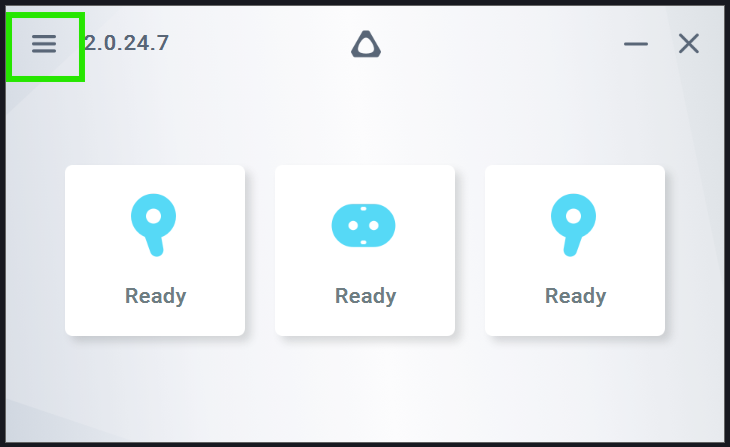
- Select Advanced option from the side menu.
- Under OpenXR Select the runtime you wish to use from the dropdown.